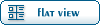Home » The PARIS Forums » PARIS: Main » Paris Tip with popping when using DX on cut audio tracks !
-=] Back to Top [=-
Current Time: Fri May 31 09:15:15 PDT 2024
Total time taken to generate the page: 0.03730 seconds
| |||||||||||||||||||||||||||
 The PARIS Forums
The PARIS Forums
 Search
Search Help
Help Members
Members Register
Register Login
Login Home
Home