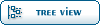|
|
|
|
| Re: Syncing reaper or other to paris AND external midi clock [message #105712 is a reply to message #105711] |
Tue, 12 October 2010 15:24   |
|
|
According to the manual (P. 225, which is actually 255 in the PDF version in the PARIS Reference Library over at the Wiki - grab a free account to download it) PARIS certainly seems to be able to do this. You'll probably experience some amount of cumulative lag, but it should all play in sync.
I've read up on MTC in the past and it can actually be a surprisingly good, solid sync source. The key to making MTC flow smoothly is to dedicate a cable and midi port just to MTC (since MIDI is a serial communication protocol you don't want midi performance data or sysex crowding in there and jostling the nice sync signal out of alignment).
Also try using 25 frames as the "framerate of agreement" between all parties - Mike Audet reckons he found a bug between Cubase and PARIS that caused MTC to be pretty mediocre at all other frame rates except 25 which was actually very tight. Dunno if that's PARIS or Cubase playing the goat there.
| Quote: | Synchronizing PARIS to Other Devices
Synchronizing PARIS to SMPTE
Synchronizing to an External Tape-Based SMPTE or MTC Device
PARIS can be synchronized to an MTC-compliant external device such as a video deck, MDM device, or analog multi-track.
Note: When synchronizing PARIS to an external device, the conversion of SMPTE to MTC must be accomplished by external hardware, such as a MIDI interface.
To synchronize PARIS to an MTC device:
1. In PARIS' Project Window, open the MIDI Setup... dialog.
2. Select the source supplying MTC from the Select MIDI Time Code Input pop-up menu.
3. Click OK to confirm the selection; the dialog box will close.
4. Open the Transport Window.
5. Press the "Lock" button in the Transport Window.
6. Click Play in the Transport Window, hit the spacebar on your computer keyboard or the Play button on the C16 Pro.
7. Start playback on the device that is supplying SMPTE Time Code.
8. PARIS will wait until SMPTE starts before playing back. The red LED in the Lock button will light when PARIS
receives SMPTE.
Synchronizing PARIS to Another Application
PARIS can be synchronized to any application that generates MTC. To synchronize PARIS to another application:
1. In PARIS' Project Window, open the MIDI Setup... dialog.
2. Select the source supplying MTC from the Select MIDI Time Code Input pop-up menu. On a Mac OS computer,
select the IAC bus (page 223).
3. Click OK to confirm the selection; the dialog box will close.
4. Open the Transport Window.
5. Press the "Lock" button in the Transport Window.
6. Click Play in the Transport Window, hit the spacebar on your computer keyboard or the Play button on the C16 Pro.
7. Start playback on the device that is supplying SMPTE Time Code.
8. PARIS will wait until SMPTE starts before playing back. The red LED in the Lock button will light when PARIS
receives SMPTE.
|
As to Reaper being an intermediary to translate this, I'll have to check in the Reaper manual, but it certainly sounds do-able (or if it's not, they're such a responsive team over there I'd be surprised if they wouldn't be open to the suggestion). Let us know how this goes, I'm curious.
"... being bitter is like swallowing poison and waiting for the other guy to die..." - anon
[Updated on: Tue, 12 October 2010 15:32] Report message to a moderator |
|
|
|
|
|
|
|
| Re: Syncing reaper or other to paris AND external midi clock [message #105833 is a reply to message #105832] |
Thu, 11 November 2010 01:28  |
|
|
OK, some quick notes -
1) Yep, didn't realize the midi driver wasn't in there - I think you need it for the MTC. MidiPlayDisabled should be set to =1 since that only controls PARIS' onboard sequencer and AFAIK has no effect on MTC. Since the sequencer in 3.0 introduced some nasty issues most people leave it off (ie MidiPlayDisabled=1).
2) Mike Audet found a bug between Cakewalk and PARIS that rendered MTC pretty sloppy at framerates *other than 25 frames* - 25 frames seemed to work very well on the other hand. We don't know yet if this is a PARIS bug or a Cakewalk bug, so if you don't absolutely need to work at another framerate, give 25 a try as the "framerate of agreement" between the three.
3) Think of PARIS as a great big tapedeck - PARIS' bars and beats are arbitrary and pretty much "display only" and they have no connection with any sort of MIDI clock, you could set PARIS to a tempo of 120 and your Reaper RPP to 80 and PARIS would never know the difference. You have to set the PARIS tempo independently in the Project Window, manually, and hope things stay lined up pretty close "wild" - which you can usually achieve with a little juggling of decimal points (PARIS can work to four decimal places of tempo though). Also, watch out for the PARIS grid, it has 80 samples of "slop" in the display so the barlines should be treated as "approximate" - more info here. Basically cuts on bar lines are kind of "more or less" on the bar lines.
4) I'd try the 32-bit flag both on and off and see if there's a difference.
5) IIRC Mike's been looking at revamping the MTC in PARIS, so you might consider contacting him. He's not got time right now to be very active on the forums but as of our last talk a week or two ago he's still raring to go on the PARIS coding.
Looks like you're really close to nailing this, keep us posted!
- K
"... being bitter is like swallowing poison and waiting for the other guy to die..." - anon
[Updated on: Thu, 11 November 2010 01:32] Report message to a moderator |
|
|
|
 The PARIS Forums
The PARIS Forums
 Search
Search Help
Help Members
Members Register
Register Login
Login Home
Home