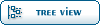Home » The PARIS Forums » PARIS: Main » PCI-X to PCI-e expansion chassis (EDS-1000 compatiblity with PCI-X slots?)
-=] Back to Top [=-
Current Time: Sat Apr 27 07:07:47 PDT 2024
Total time taken to generate the page: 0.01316 seconds
| |||||||||||||||||||||||||||||||||||||||||||||||||||||
 The PARIS Forums
The PARIS Forums
 Search
Search Help
Help Members
Members Register
Register Login
Login Home
Home